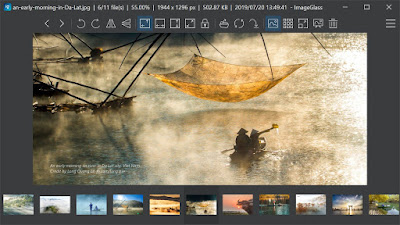ImageGlass 8.2.6.6 - ImageGlass adalah aplikasi ringan untuk menampilkan gambar dan foto. ImageGlass dapat mengkonversi gambar yang dipilih ke BMP, EMF, EXIF, GIF, ICO, JPG, PNG, TIFF, WMF, Base64String. ImageGlass memungkinkan Anda mengatur gambar sebagai latar belakang desktop, melihat properti file, memindahkan item ke Recycle Bin atau menghapusnya dari hard drive, dan mengganti nama item.
Features:
- Supports over 70+ common image formats, including PNG, GIF, SVG*, WEBP*, HEIC, RAW,...
- Losslessly rotate / save the viewing image.
- Ability of opening image from clipboard directly.
- Rapidly switch between images.
- Drag-n-Drop viewing image supported.
- Real-time update the viewing image.
- Works great with GIF format: extract image frames, play/pause animation.
- 5 zoom modes: Auto Zoom, Scale to Width, Scale to Height, Zoom to Fit, Lock Zoom Ratio.
- Various image navigation options: shortcuts, mousewheel
- Horizontal / Vertical image scrolling.
- Fast thumbnail preview.
- Thumbnail images can be shown in the current viewing folder.
- Color Picker tool allows user to pick and convert color to 4 formats: RGBA, HEXA, CMYK, HSLA.
- Slideshow viewing functionality.
- Conversion can be made in up to 10 different formats.
- Possibility of sharing the image being viewed to Facebook.
- Quick shortcuts supported.
- Clean nice modern minimal UI; posibility of hide/show toolbar.
- Different theme packs available to change the look of the interface.
- Multilanguage support, which makes the user able to create its own packs.
Downloads
| Platform | File | Type | Size |
|---|---|---|---|
| Windows 32-bit | ImageGlass_8.2.6.6_x86.msi | EXE | 16 MB |
| Windows 64-bit | ImageGlass_8.2.6.6_x64.msi | EXE | 17 MB |