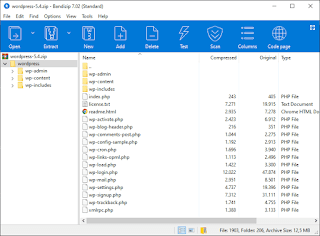Bandizip 7.23 Offline Installer - Bandizip adalah perangkat lunak kompresi file yang sangat cepat dengan antarmuka yang mudah digunakan. Hal ini memungkinkan Anda untuk membuat file terkompresi Anda sendiri seperti ZIP, 7Z, TAR, ISO dan mengekstrak file terkompresi paling populer seperti RAR, ZIP, 7Z, dll.
Bandizip dapat membuat file arsip ZIP, 7Z, ZIPX, EXE, TAR, TGZ, LZH, ISO, GZ, XZ dan membuka 7Z, ACE, AES, ALZ, ARJ, BH, BIN, BZ, BZ2, CAB, Compound(MSI), EGG , GZ, IMG, ISO, ISZ, LHA, LZ, LZH, LZMA, PMA, RAR, RAR5, SFX (EXE), TAR, TBZ, TBZ2, TGZ, TLZ, TXZ, UDF, WIM, XPI, XZ, Z, ZIP, ZIPX, dan ZPAQ.
Program ini dapat membuat file kompresi split sebagai ZIP (zip, z01, z02, ...), ZIPX (zipx, zx01, zx02, ...), 7Z (7z.001, 7z.002, ...) dan EXE (exe, e01, e02, ...) ke ukuran tertentu, seperti 25MB atau 700MB. Ini juga dapat mengekstrak file RAR yang dipisah (.part1.rar, .part2.rar, ...) yang dibuat oleh WinRAR.
Bandizip menggunakan enkripsi AES-256 yang merupakan salah satu algoritma enkripsi paling aman saat membuat format file 7Z atau ZIPX. Arsip yang dikompres dengan Bandizip dapat diekstraksi menggunakan semua jenis perangkat lunak kompresi file termasuk WinRAR, WinZip, 7-Zip, dll.
Main features:
- Supported OS: Windows 7/8/8.1/10/11 (32bit/64bit/ARM64)
- All-inclusive compression/decompression/browsing/editing Archiver
- Extraction for 30+ formats, including: RAR/RAR5/7Z/ZIP
- Compressing an archive with password and multi-volume
- Fast compression with multi-core
- Windows 11 Context Menu support
What's new in version 7.23:
- Improved the program to decompress an archive containing symbolic links without showing a dialog box asking for administrative previleges when the developer mode is turned on in Windows 10
- Fixed a bug that occurs with the feature "Delete the archive after extraction" under certain conditions
- Fixed a bug that the context menu of the program duplicates itself when using a third-party manager (e.g. Total Commander) in Windows 11
- Fixed a bug that the progress bar does not reach 100% when the program decompresses a TAR archive containing a hard-linked files
- Fixed a bug that the program crashes sometimes when parallel extraction is canceled in the midst
- Fixed some issues that occur with the performance and UI of the program during parallel extraction
- Improved the compatibility of the internal image viewer with HiDPI
- Improved the comaptibility of the Password Recovery with HiDPI
- Fixed some security issues (KVE-2021-0517, KVE-2021-1018, KVE-2021-1019)
- Fixed a bug that the program cannot decompress some TAR archives
- Added a feature creating a new ZPAQ archive
- Fixed some bugs that occur with File Explorer in Windows 11
- Fixed a bug that the program cannot open some EGG archives
- Other modifications
Downloads
| Platform | File | Type | Size |
|---|---|---|---|
| Windows | BANDIZIP-SETUP-STD-ALL.EXE | Installer | 10 MB |
| Windows | BANDIZIP-PORTABLE.ZIP | Portable | 7 MB |